Quick Start
This section covers the following procedures to enjoy a quick start:
Vehicle setup
Manual driving in stabilized mode
1. Vehicle Setup
The onboard Kerloud autopilot is loaded with a proprietary firmware, and parameters are tuned well with real flight tests in factory. In most cases, users do not need to change those onboard parameters such as attitude and position control gains.
Due to transport vibrations and district differences, users are strongly recommended to conduct sensor calibration for compass, gyroscope and accelerometer sensors to avoid unexpected behaviors. We can easily do so by using the provided micro USB cable or telemetry set to connect the autopilot with a computer running Qgroundcontrol (QGC) software. Our customized QGC software can be downloaded from https://github.com/cloudkernel-tech/qgroundcontrol/releases/download/v0.1/QGroundControl-flyingrover.AppImage.
The well-tested environment is Ubuntu 18.04, and commands below are needed to run the provided QGC image:
sudo usermod -a -G dialout $USER
sudo apt-get remove modemmanager -y
sudo apt install gstreamer1.0-plugins-bad gstreamer1.0-libav gstreamer1.0-gl -y
# Then logout and login again to enable the change to user permissions.
chmod +x ./QGroundControl-flyingrover.AppImage
./QGroundControl-flyingrover.AppImage
1.1 Airframe Setting
This step is not necessary for quick start, since the airframe is configured in factory already. The default airframe for Kerloud Autocar products is Generic Ground Vehicle, depicted as:
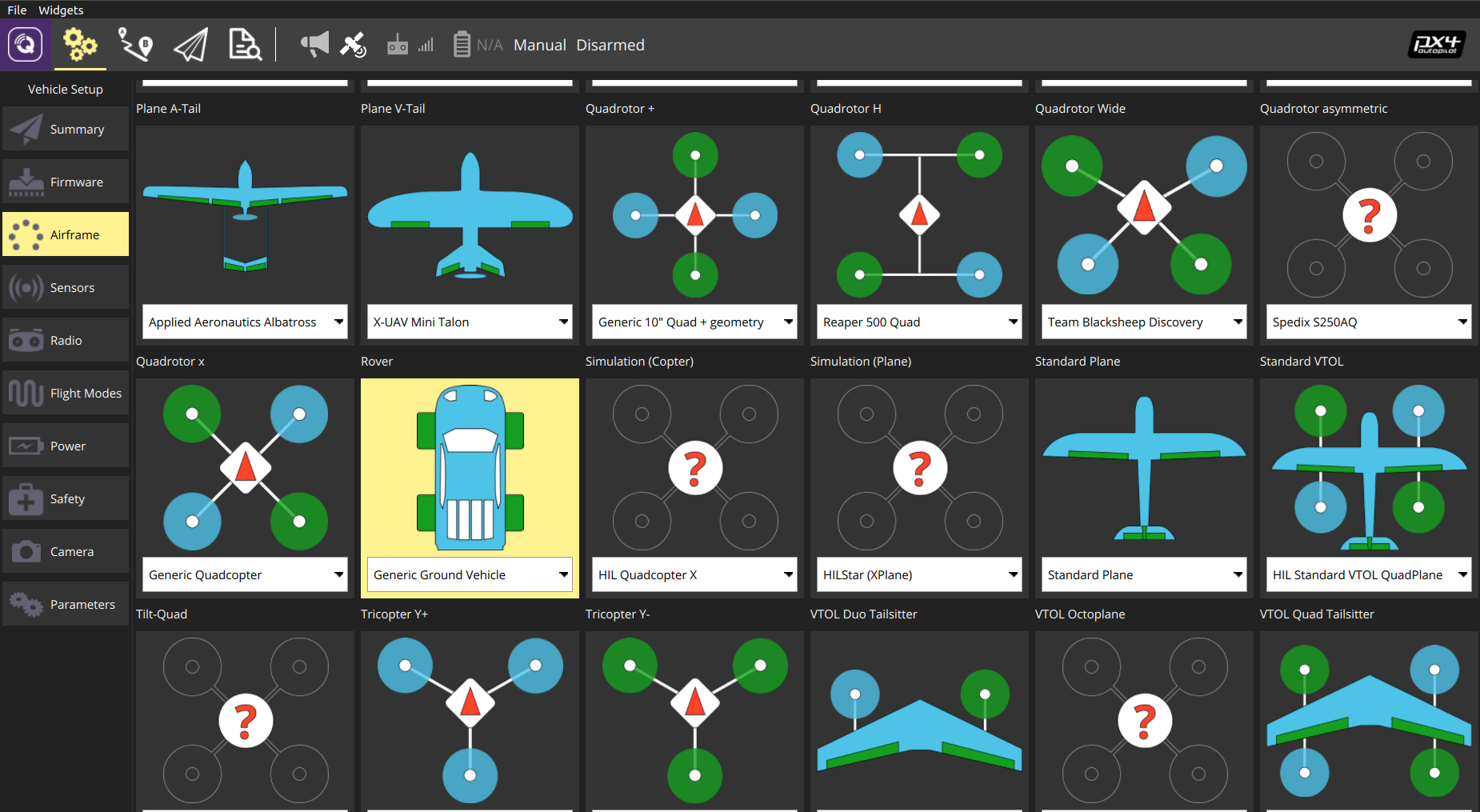
Caution
The onboard parameter settings will be reset to the factory version if users click the “Apply” button in the upper right corner. Please consult after-sales support to recover factory settings if the button is clicked by mistake.
1.2 Sensor Calibration
Sensors can be calibrated by following the tips in QGC:
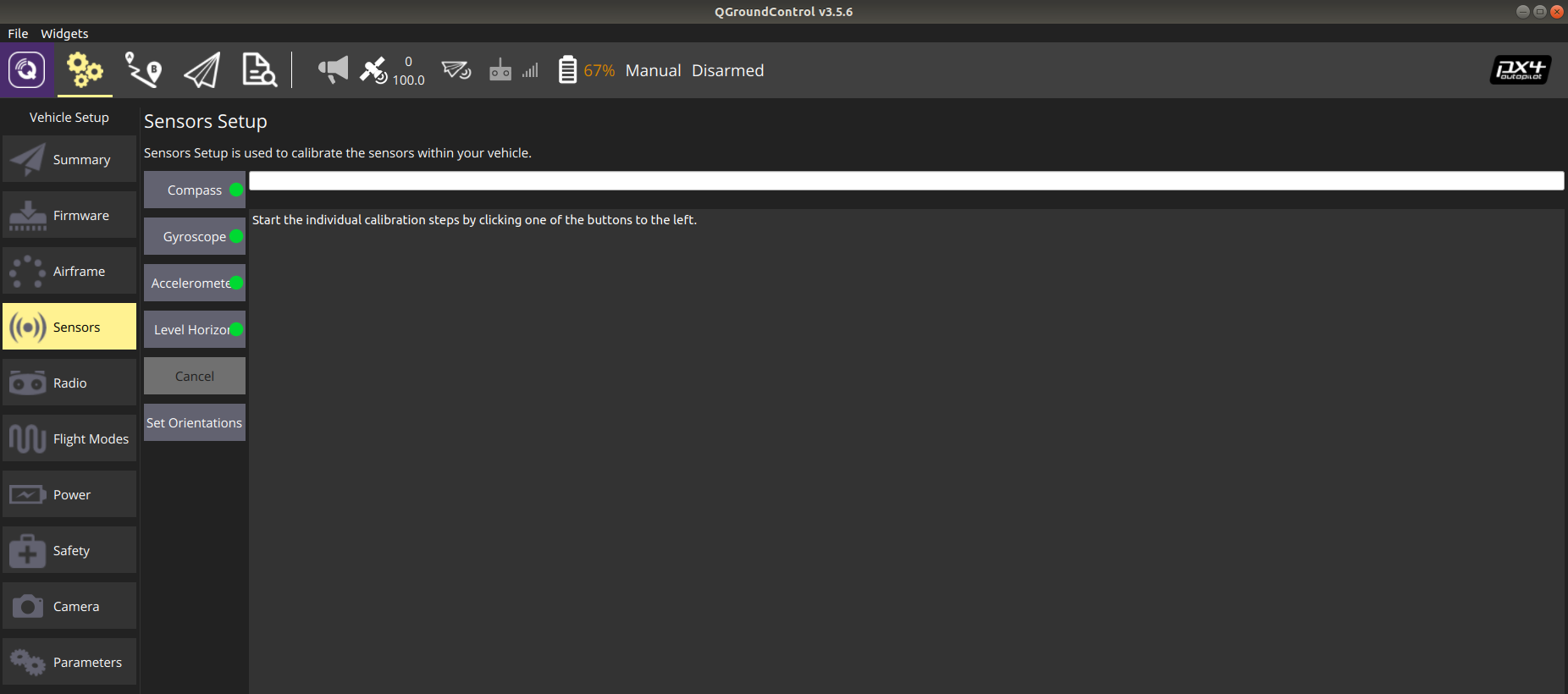
An internal compass (ist8310 magnetometer) is provided for magnetic field measurement, and it should be calibrated in an environment without strong electromagnetic interference. For the gyroscope calibration, users should keep the autopilot absolutely static, as even small motion can cause calibration failure or lead to unacceptable gyro bias. The vehicle can be placed on flat table surfaces or vertical walls for accelerometer calibration. Hand-hold calibration is not recommended.
1.3 RC Calibration and Setup
We can select either right hand mode (Mode 1, Japanese Hand) or left hand mode (Mode 2, American Hand) for RC operation. By clicking the Calibrate button, users can complete the RC calibration easily by following QGC commands. Besides, we need to assign a channel (e.g. channel 6) for AUX1 to switch between forward and backward driving.
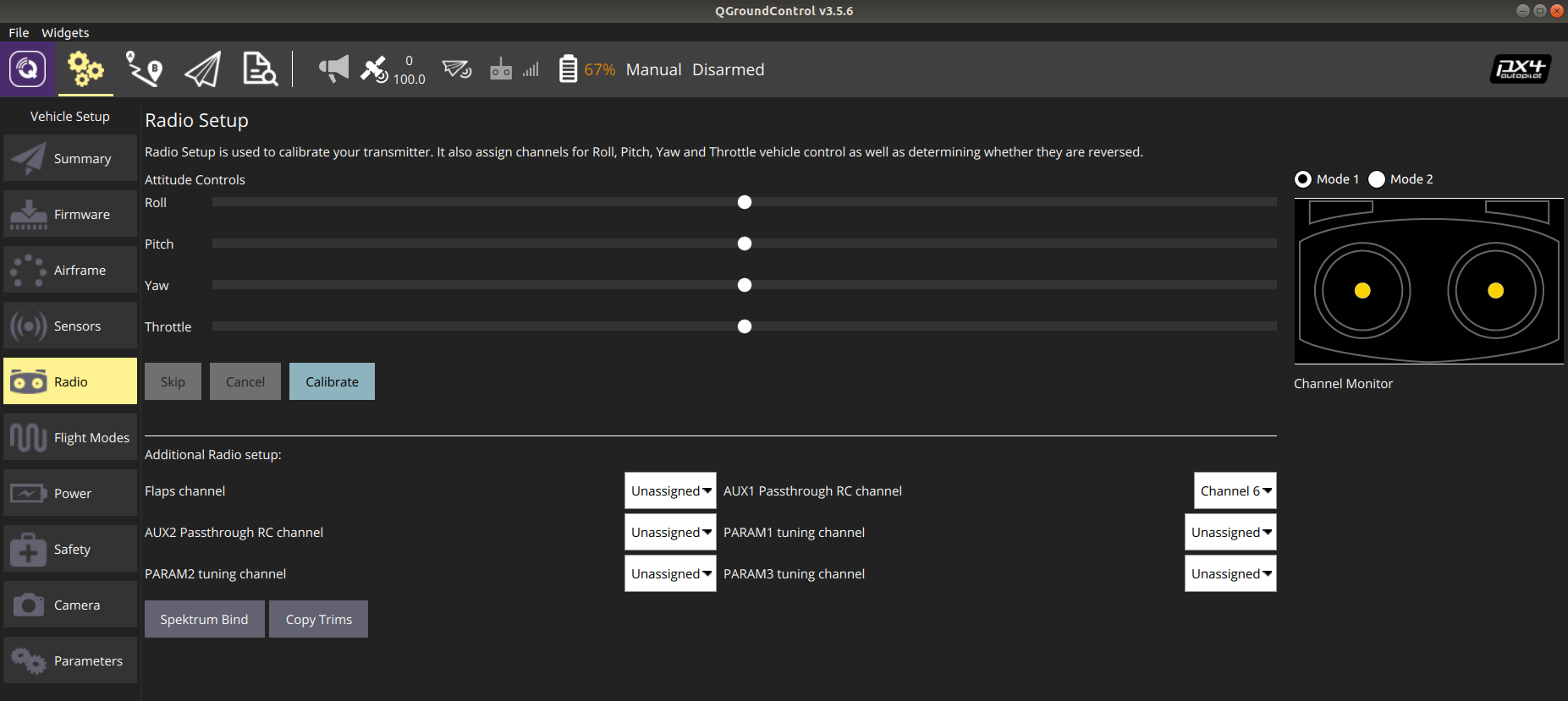
1.4 Flight Mode Setting
Users should allocate one channel (e.g. channel 5) for flight mode setting, and another (e.g. channel 7) for offboard control triggering. Users are suggested to set STABILIZED, Mission and OFFBOARD modes for Kerloud Autocar.
The STABILIZED modes are used for manual control via the RC transmitter. To highlight here, the yaw and throttle stick inputs are feed directly to corresponding actuators. In the OFFBOARD mode, the uav is commanded by the onboard computer to achieve autonomous tasks such as waypoint navigation, trajectory tracking, and visual tracking, etc. Another mode is called MISSION mode, wherein the vehicle will carry out autonomous waypoint flight tasks. Usually the MISSION mode is operated through the ground control station interface.
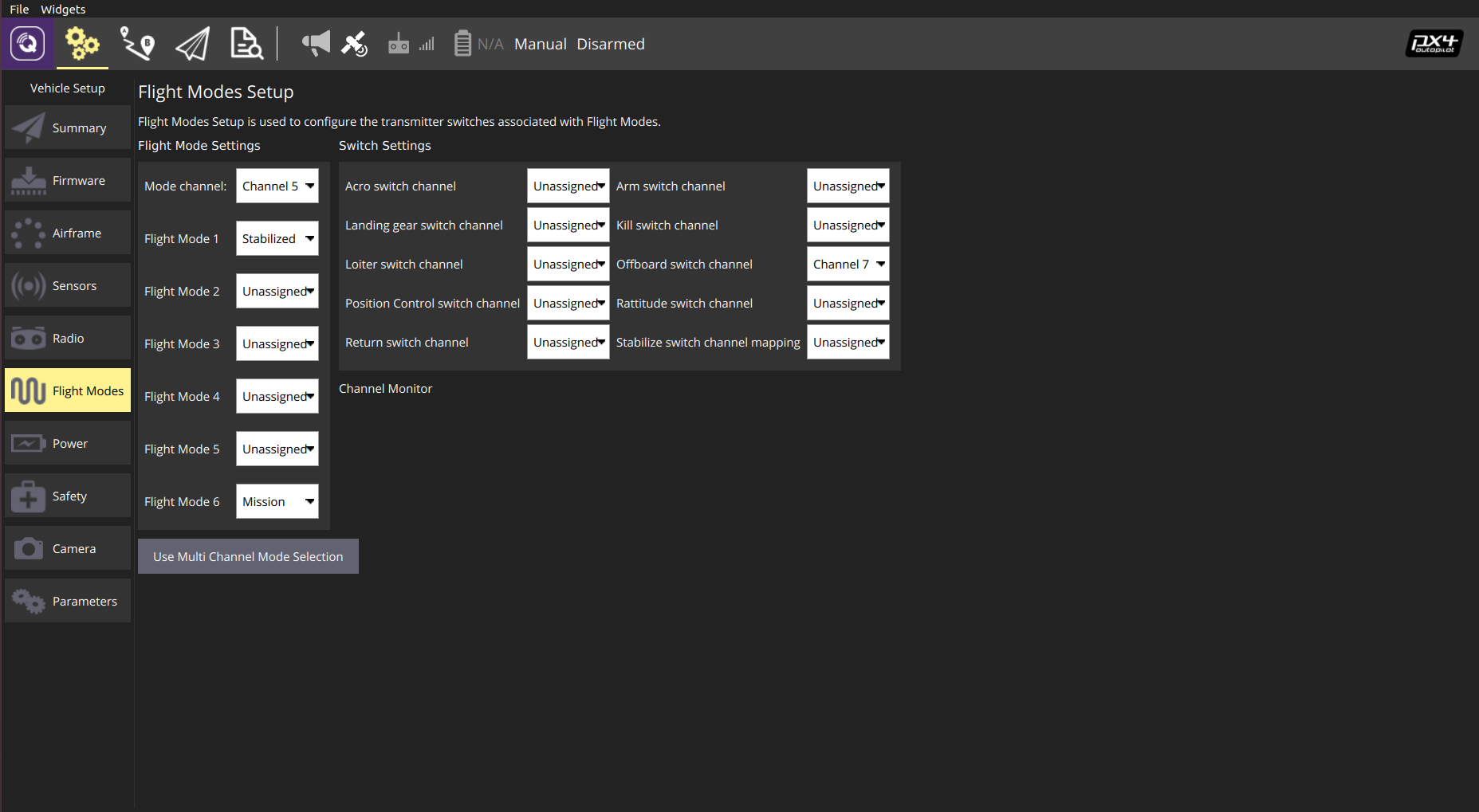
The switch setting for the RC transmitter can be viewed in the following picture for brevity:

1.5 Power Calibration
The power source for Autocar platform is a 2S Lipo battery. Only the voltage divider needs to be calibrated for onboard sensing. Users can use a multimeter to measure the battery voltage after powering on the platform, and enter the measured value after clicking the “Calibrate” button for the voltage divider.
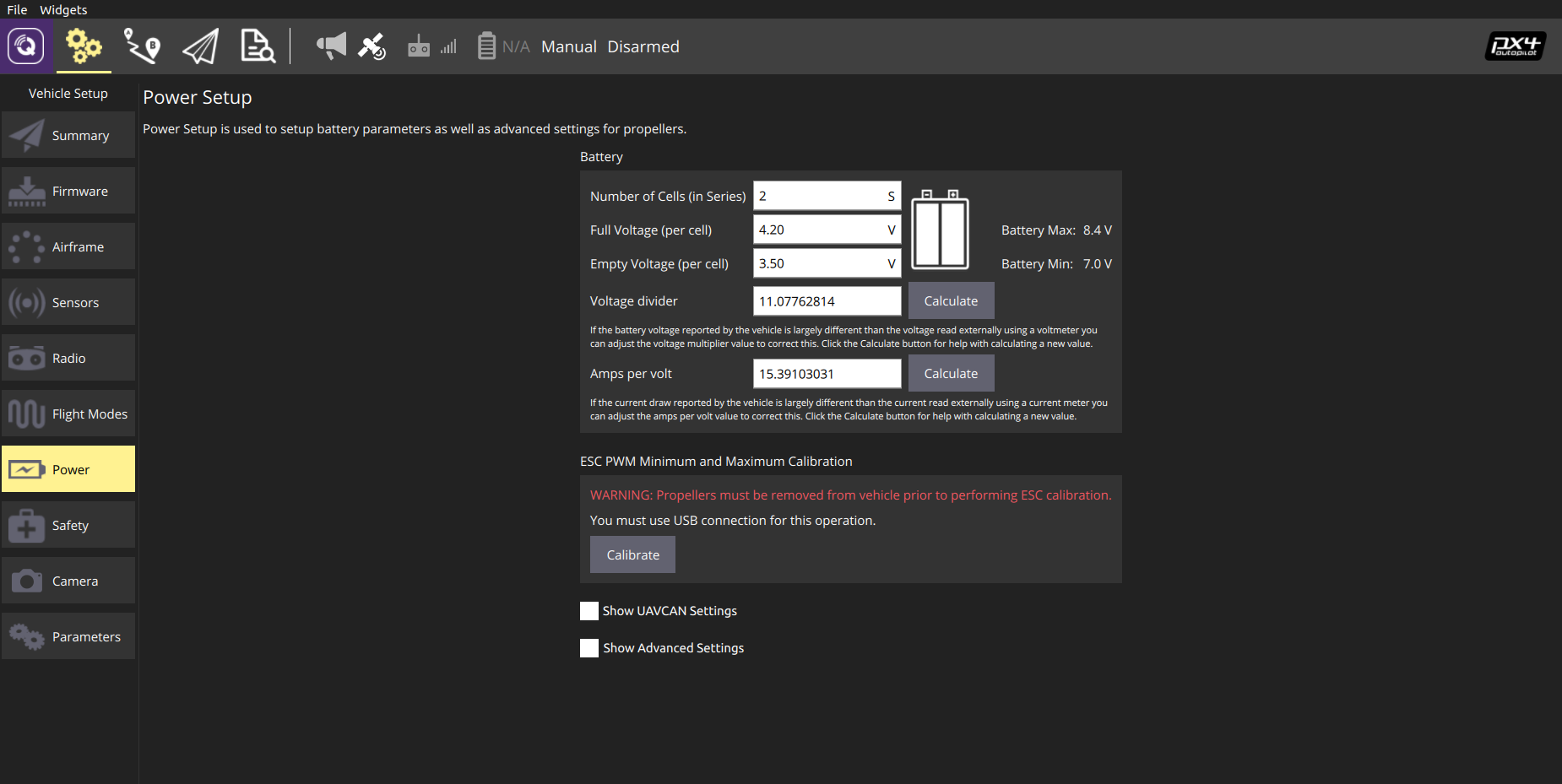
2. Manual Driving in Stabilized Mode
The procedure for manual driving in rover mode is as follows:
Be certain that the battery voltage is above 7V, and mount the battery ready.
Make sure that all switches are in their initial position and the throttle channel is lowered down.
Power on with the battery, and turn on the transmitter. The vehicle should be started in STABILIZED mode, which can be viewed in the QGC software.
Arm the platform by lowering down the throttle and moving the yaw stick to the right, then we will hear a long beep from the machine. If the arm command is denied, we need to connect the platform wirelessly with the QGC software to see warning messages.
Switch the AUX1 stick (channel 6 by default) to the forward position, push the throttle and turn with the yaw stick, the rover can then be operated manually. The reversed driving can be realized by switching the AUX1 stick to the other position.
Disarm the rover by lowering down the throttle and moving the yaw stick to the left for 5 seconds.