Virtual Simulation
The virtual simulation environment is provided as a standalone proprietary software package for our customers, and it can aid users to validate their code before real tests, as well as explore new capabilities by adding novel scenarios in the simulation engine.
Hint
The software package is delivered on additional payment, please consult our sales on how to purchase.
Environment Prerequisites
Due to environment dependencies, the virtual simulation can only be run on an Intel-64 PC with Ubuntu 18.04 instead of the onboard computer. The minimum hardware requirements are: an Intel i7 processor and 4GB RAM memory, and more powerful hardware setup is preferred for complex environment.
The required environment is Ubuntu 18.04 with ROS melodic and Gazebo 9 engine. We have prepared all software components well, so the software package can be launched with ease.

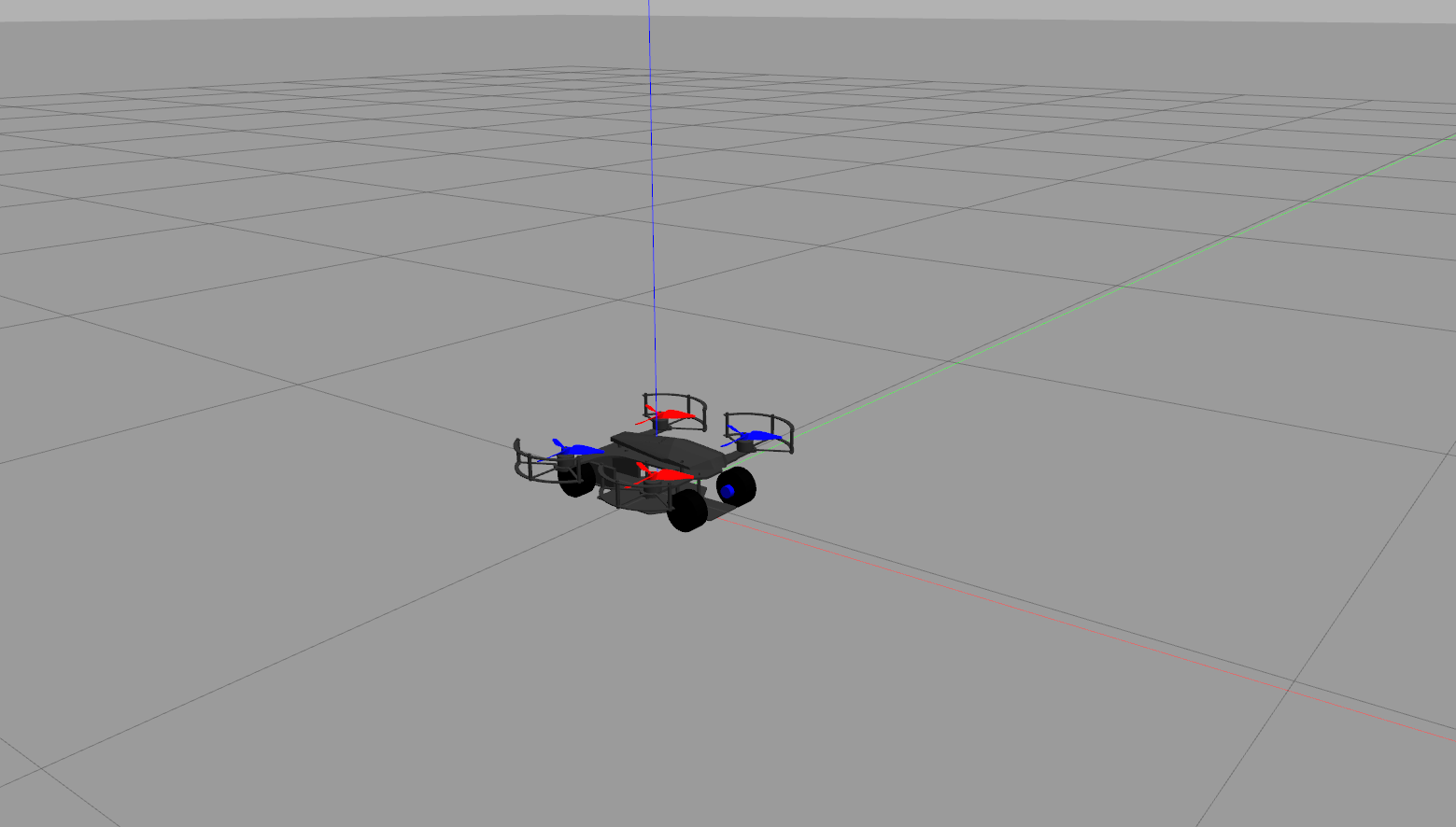
How to Use
px4 parameter auto configuration:
Users can clean up the default parameters with:
bash clean.sh
We support several simulation cases as below.
Case 1: Empty environment with GPS navigation
# launch simulation for kerloud flying rover scorpion bash sitl_run.sh $PWD/bin/px4 none gazebo kerloud_fr_scorpion # launch simulation for kerloud flying rover falcon bash sitl_run.sh $PWD/bin/px4 none gazebo kerloud_fr_falcon
Users can then operate the ground vehicle in QGroundcontrol software.
Case 2: Offboard control with GPS navigation
source setup_flyingrover.bash # launch for scorpion model roslaunch launch/mavros_posix_sitl_kerloud_scorpion.launch # launch for falcon model roslaunch launch/mavros_posix_sitl_kerloud_falcon.launch
The operation will bring up SITL simulation with the customized mavros node located in catkinws_offboard workspace.
Hint
The virtual simulation software natively supports aforementioned offboard control tutorials, please try for fun!