Peripheral Configurations
Peripheral configurations can be easily done via the parameter setting interface in the QGroundcontrol software as depicted below. By default, products we deliver are configured properly in factory for peripherals selected by our customers. The documentation here provides a reference for adaptation on the user side.
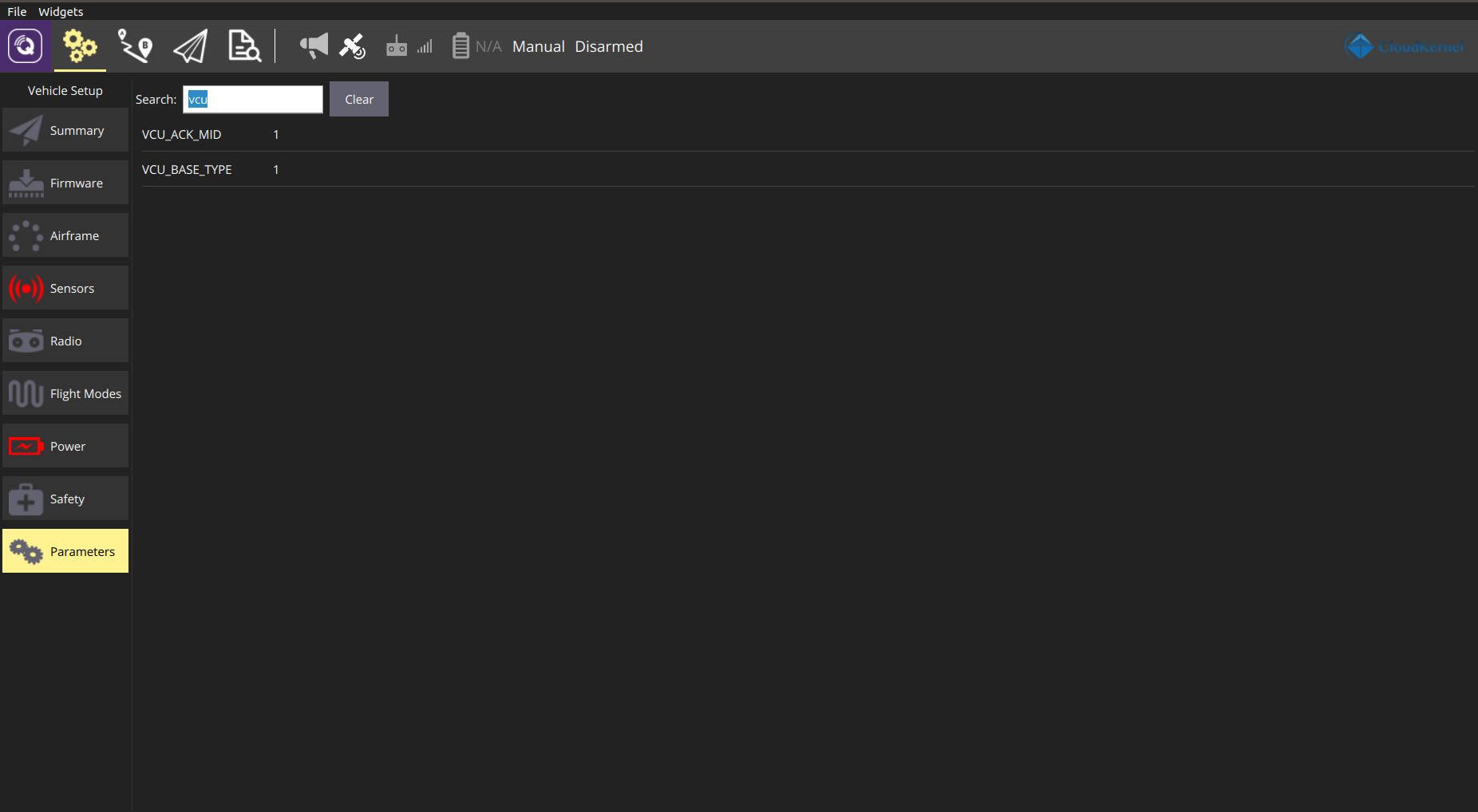
AGV Chassis
YUHESEN Robot
Model MK ROBOT-01
Model FW-MAX
RTK Devices
QF RTK
Model R3C



