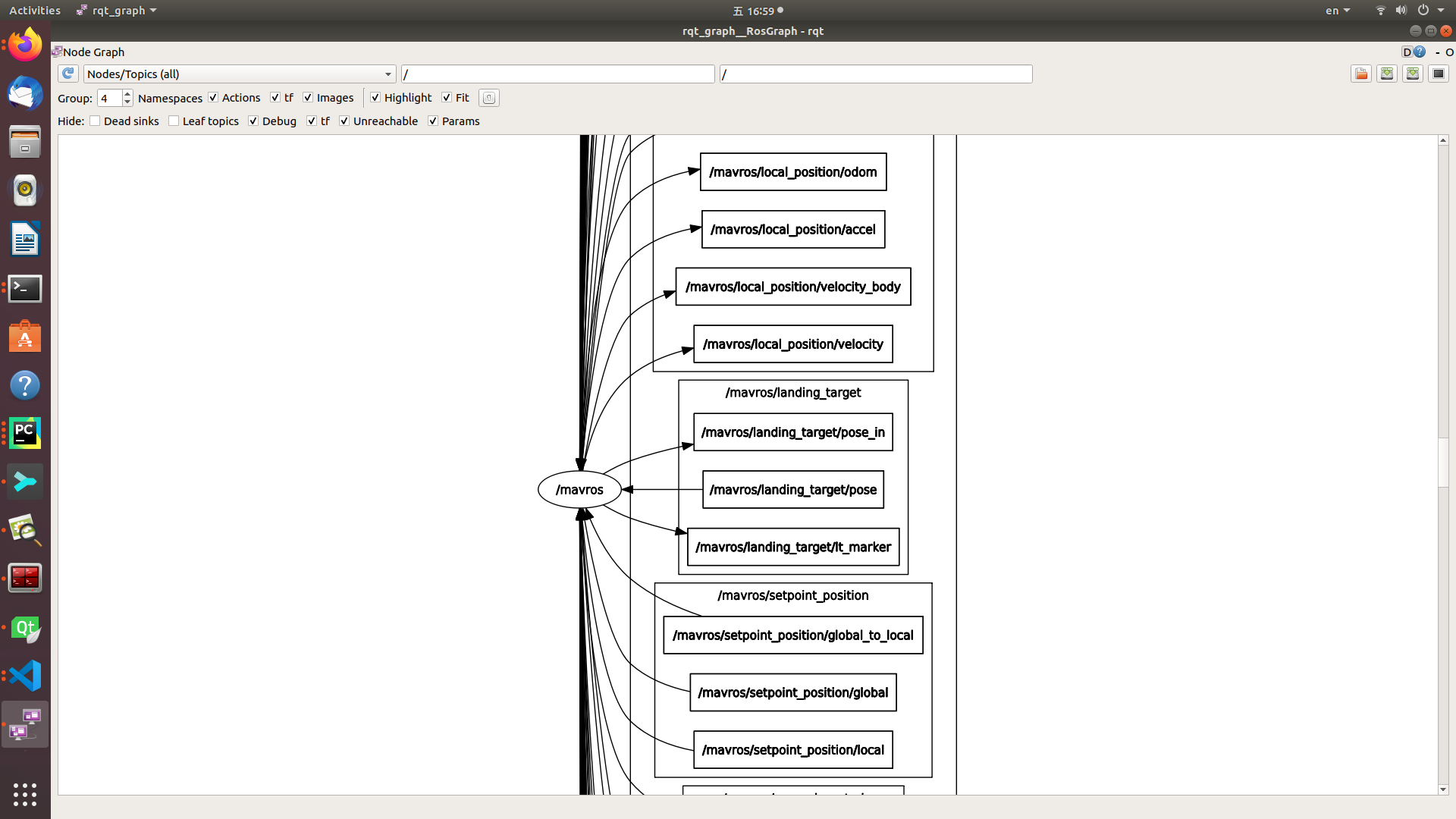使用 ROS 驱动程序访问自驾仪
我们提供了两个 ROS 软件包来与 Pursuit 自动驾驶仪连接,如 API 部分所述。它们适用于不同的使用案例。pursuit_driver 主要面向没有编程基础的终端用户,而 mavros 包面向高级开发者设计,并支持物联网通信和机器人模拟等扩展功能。
方式一: 使用pursuit_driver包
通过在 QGroundcontrol 软件中设置参数来启用与 pursuit_driver 包的接口,如下所示:
ROS_LINK_BAUD=115200 #baud rate
ROS_LINK_EN=1 #enable the pursuit_driver interface
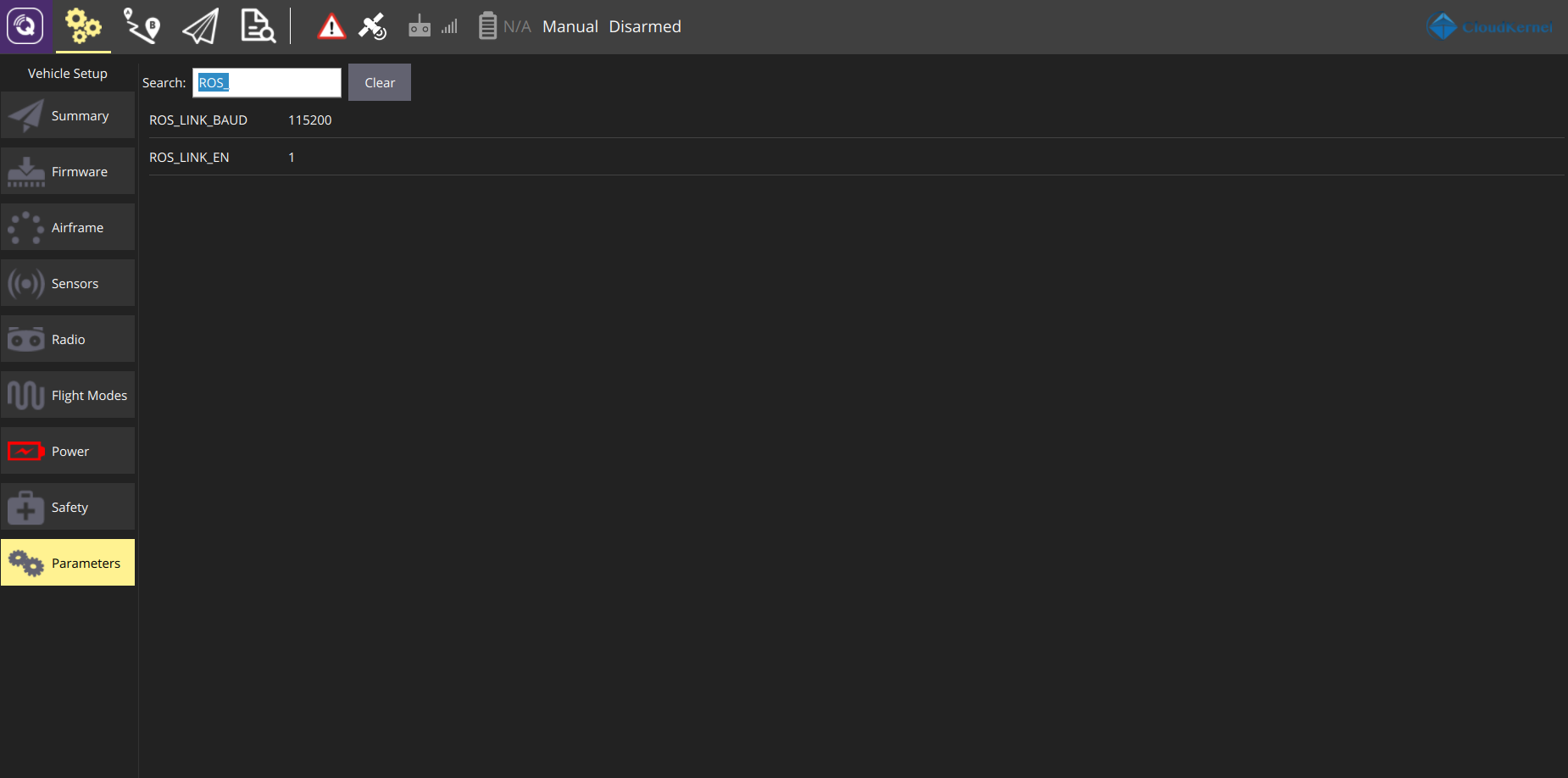
要在 ROS 中启动 pursuit_driver,用户必须首先使用命令找到自动驾驶仪的 USB 端口。在我们官方提供的 docker 容器中,默认的 USB port 为 /dev/ttyPursuit。
ls /dev/tty*
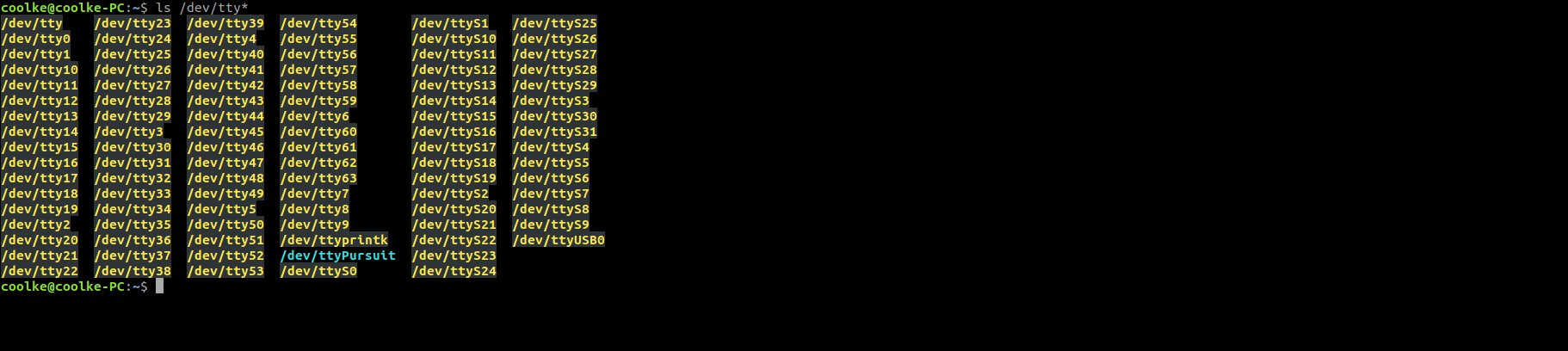
然后可以通过以下方式启动pursuit_driver节点:
cd ~/src/catkinws_nav
source devel/setup.bash
# launch with default port /dev/ttyPursuit
roslaunch pursuit_driver pursuit.launch
# or with the specified USB port, e.g. /dev/ttyUSB0
roslaunch pursuit_driver pursuit.launch serial_port:='/dev/ttyUSB0'
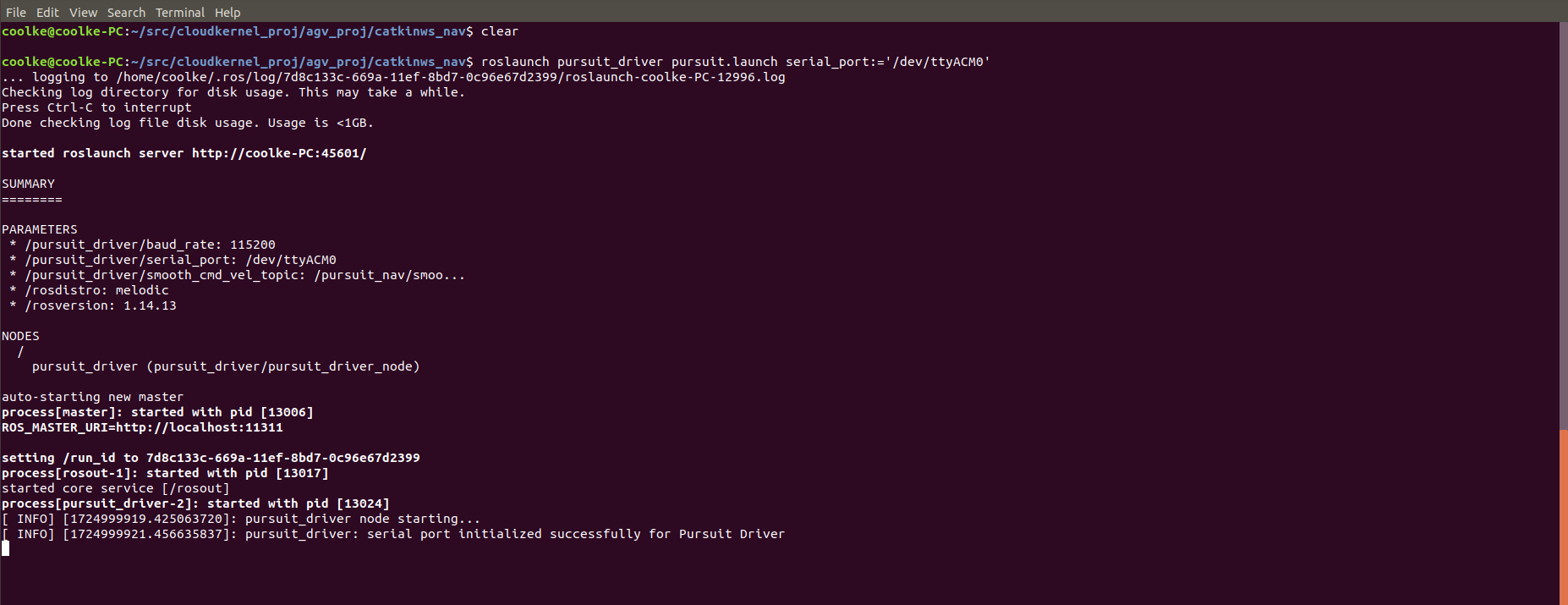
pursuit_driver 节点的 rqt 图如下所示:
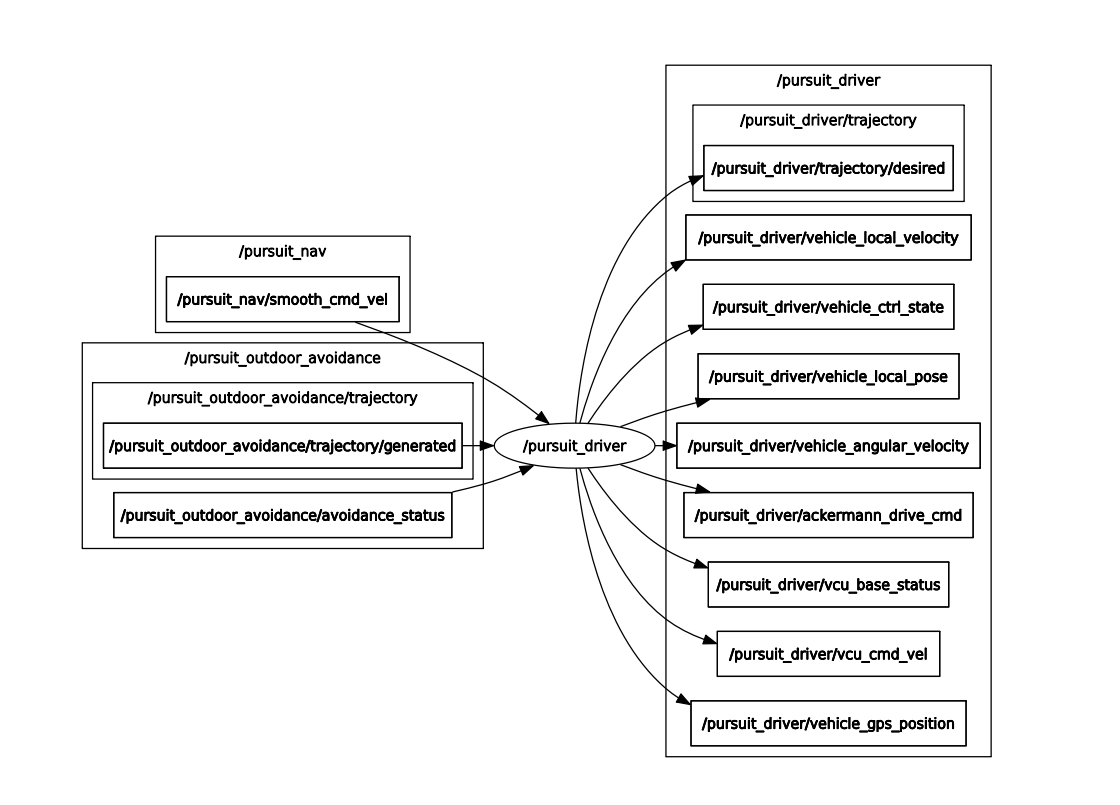
方式二:使用mavros包
通过将参数设置为以下内容来启用与 mavros 包的接口:
ROS_LINK_EN=0 # enable the mavros interface
SER_TEL2_BAUD = 921600 # the default baud rate for mavros interface, which is visible only after setting ROS_LINK_EN=0
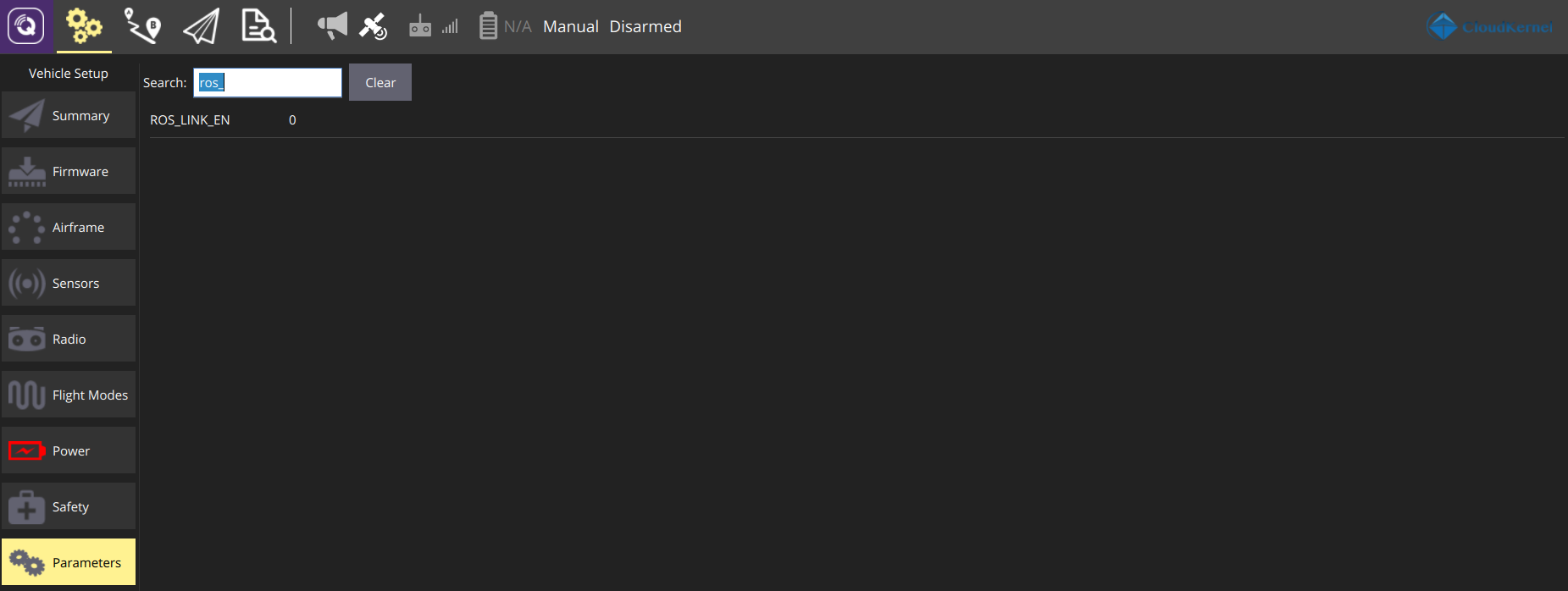
用户必须以与pursuit_driver相同的方式找到自动驾驶仪的 USB 端口,然后使用以下命令启动节点:
cd ~/src/catkinws_nav
source devel/setup.bash
# launch for default port with 921600 baud rate
roslaunch mavros px4.launch fcu_url:='/dev/ttyPursuit:921600'
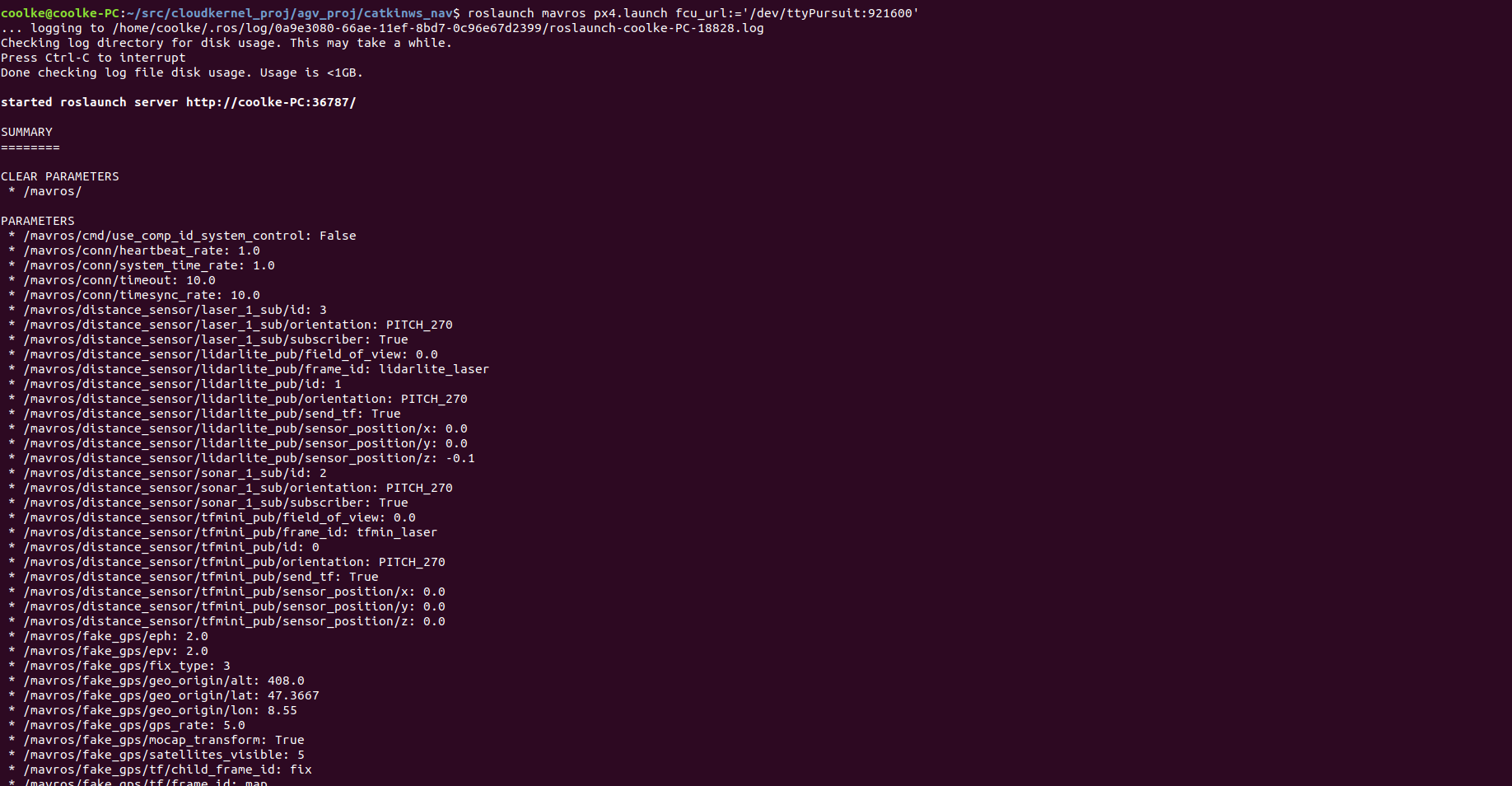
mavros节点的局部rqt graph视图是: